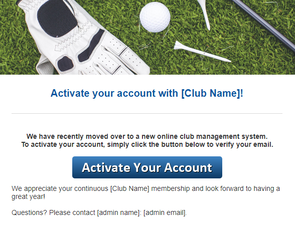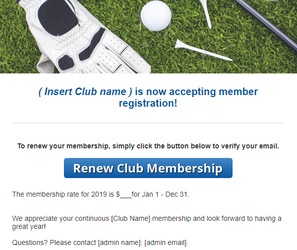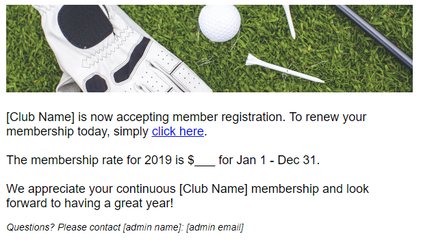Distribution Lists
We know group leaders don’t communicate with all members or other admins in the same way. Sometimes you only want to send an email to a specific set of people. Distribution lists give you the option to send customized content to each subgroup or grouping of people you create. Creating distribution lists of those you most frequently communicate with also saves time on email or text message sends.
Note:
If you are a regional admin, you will have a pre-populated distribution list named Council Admins. It contains the council and local PTA/unit admins.
If you are a council admin, you will have a pre-populated distribution list named Unit Admins. It contains the local PTA/unit admins.
As a regional or council admin, you will only have permissions to access officer information; you will not be able to view or edit local PTA member data.
How to create a distribution list
How to view and edit a distribution list
How to use a distribution list
Note:
If you are a regional admin, you will have a pre-populated distribution list named Council Admins. It contains the council and local PTA/unit admins.
If you are a council admin, you will have a pre-populated distribution list named Unit Admins. It contains the local PTA/unit admins.
As a regional or council admin, you will only have permissions to access officer information; you will not be able to view or edit local PTA member data.
How to create a distribution list
How to view and edit a distribution list
How to use a distribution list
How to Create a Distribution List
To use a distribution list for an email or text message, you must first create one:
To use a distribution list for an email or text message, you must first create one:
- On the left navigation sidebar, select Members
- In the submenu, click Manage Distribution Lists
To get started with membership renewal emails, we recommend keeping it short and simple with a link or button to the renewal process. Click to view a couple examples below.
Continuing Communication
Increase member engagement and awareness about your club with memberplanet's integrated communication tools. Use templates to send a newsletter to the entire club, or target recipients by using a distribution list.
Create an e-newsletter
Using newsletter templates is a great way to engage your members and keep them up to date. Get up and running with little effort.
Learn how to use one of memberplanet's templates to create a newsletter.
Target your message to specific recipients
Set up a distribution list or use a Smart List to send the newsletter to the entire club or a targeted recipient list.
Learn how to create a distribution list.
Use a Smart List.
Track your campaigns
All email campaigns have tracking capabilities to view open, bounced, and delivery rates to gauge the effectiveness of your reach and message.
Learn how to view email tracking.
Send text messages or email blasts
Set up a Broadcast announcement to send short texts and/or emails to the entire club or a targeted recipient list.
Learn how to create a Broadcast.
Learn how to track Broadcasts.
Increase member engagement and awareness about your club with memberplanet's integrated communication tools. Use templates to send a newsletter to the entire club, or target recipients by using a distribution list.
Create an e-newsletter
Using newsletter templates is a great way to engage your members and keep them up to date. Get up and running with little effort.
Learn how to use one of memberplanet's templates to create a newsletter.
Target your message to specific recipients
Set up a distribution list or use a Smart List to send the newsletter to the entire club or a targeted recipient list.
Learn how to create a distribution list.
Use a Smart List.
Track your campaigns
All email campaigns have tracking capabilities to view open, bounced, and delivery rates to gauge the effectiveness of your reach and message.
Learn how to view email tracking.
Send text messages or email blasts
Set up a Broadcast announcement to send short texts and/or emails to the entire club or a targeted recipient list.
Learn how to create a Broadcast.
Learn how to track Broadcasts.
Email campaigns are great for newsletters while Broadcasts are perfect for last-minute updates, event reminders, or short announcements.
|
Pro Tip: Whether you're picking up the kids, traveling, or shopping for groceries, you can send a Broadcast through the mobile app. Communicate with your members anytime, anywhere.
Super Pro Tip: Text messages have a 98% open rate. Who doesn't check texts on their phone? Try sending out a Broadcast; more are increasingly wanting to receive texts because of their convenience. |
Support© 2020 memberplanet, LLC. ALL RIGHTS RESERVED.
|